Es wird nur eine weisse Seite beim Aufruf der PHP Datei angezeigt. Hier werden die Einstellungen, die überprüft werden müssen angezeigt:
Grundschritte zur Konfiguration von PHP / MySQL unter Gentoo Linux.
Apache / PHP in Kurzanleitung
Die USE-Flag der make.conf anpassen. MySQL, Apache und PHP hinzufügen
#nano -w /etc/portage/make.conf
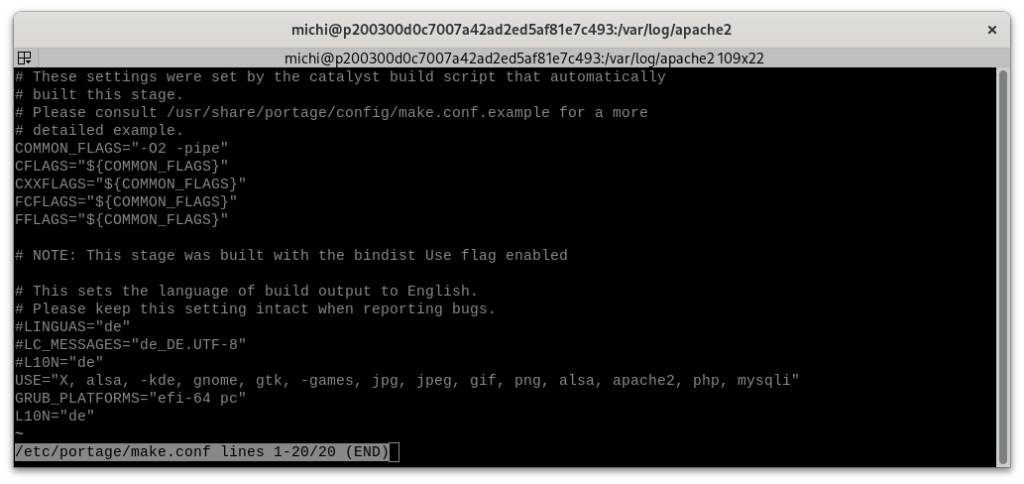
Apache installieren
#emerge -av apache
Überprüfen ob der User in der Gruppe vorhanden ist und ggf. hinzufügen
michi@p22222 /var/www/localhost/htdocs $ groups
tty wheel audio video apache michi
Apache übers Terminal starten und den Erfolg prüfen:
/etc/init.d/apache2 start
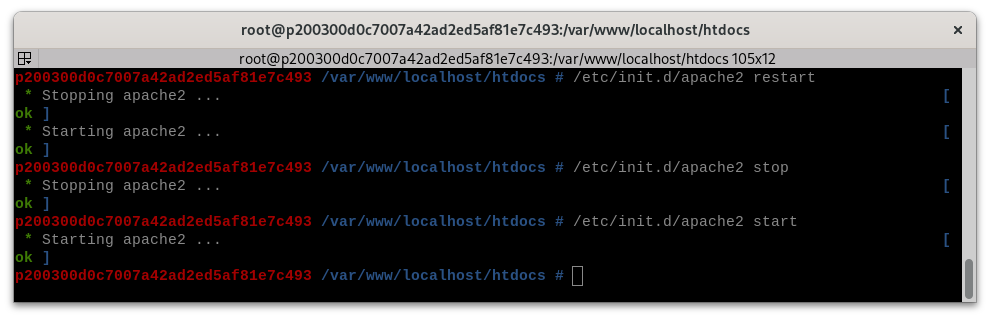
PHP Unterstützung aktivieren
Installieren Sie PHP mit dem apache2 USE-Flag und aktivieren Sie das Modul:
DATEI /etc/conf.d/apache2
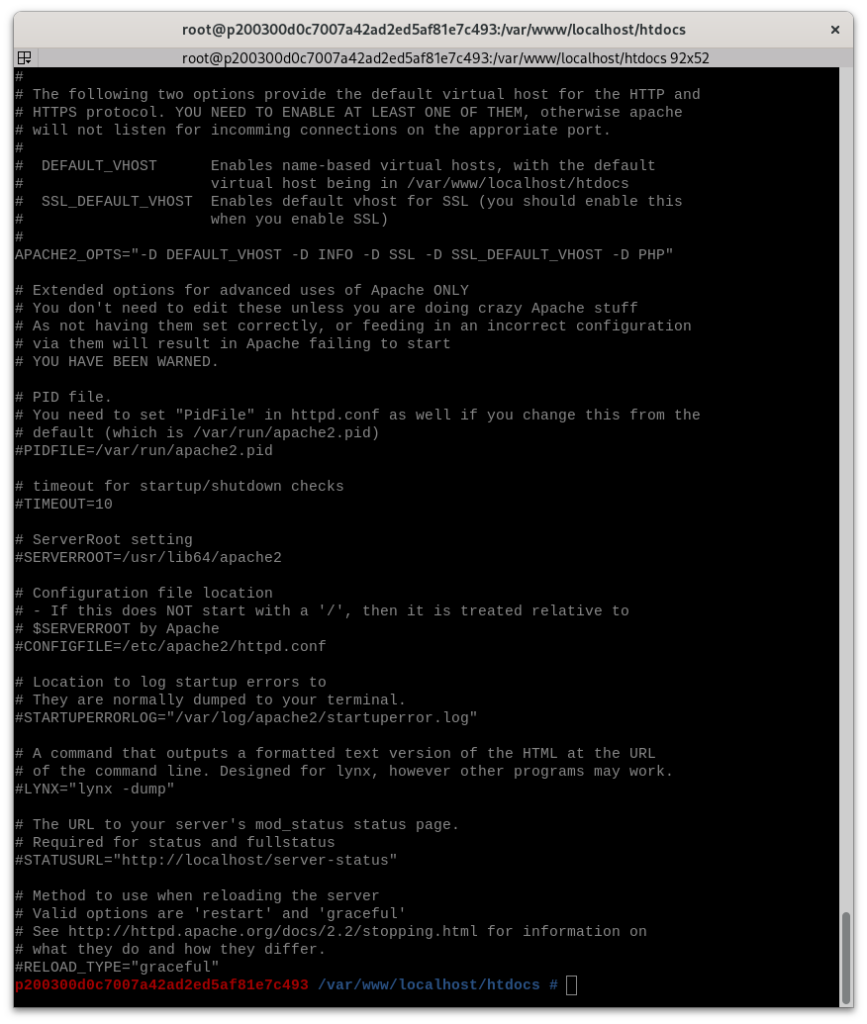
Das PHP Modul aktivieren
APACHE2_OPTS=“… -D PHP“
PHP Datei anlegen
nano -w /etc/apache2/modules.d/70_mod_php.conf
Verifizieren, dass das PHP-Modul geladen wird
<IfDefine PHP>
# The mod_php.so symlink is controlled by
# eselect-php. However, the module name changed from
# php5_module to php7_module so we can't blindly load whatever
# is there. Instead we let eselect-php manage a small
# configuration file that loads the appropriate module.
#
# This is relative to ServerRoot (see httpd.conf).
Include ../../../var/lib/eselect-php/mod_php.conf
# Tell apache that mod_php should handle PHP files.
#
# NOTE: Avoiding AddHandler/AddType for security (bug
# #538822). Please read the related news item!
<FilesMatch "\.(php|php[57]|phtml)$">
SetHandler application/x-httpd-php
</FilesMatch>
# PHP source files which are meant to be displayed as
# syntax-highlighted source code.
<FilesMatch "\.phps$">
SetHandler application/x-httpd-php-source
</FilesMatch>
DirectoryIndex index.php index.phtml
</IfDefine>
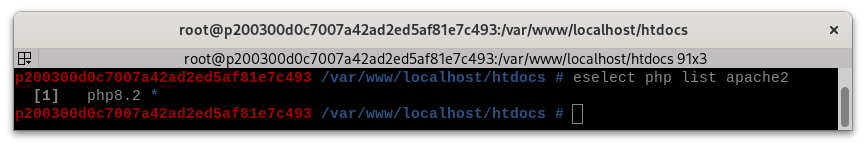
PHP 8.2.15 (cli) (built: Apr 28 2024 11:54:57) (NTS)
Copyright (c) The PHP Group
Zend Engine v4.2.15, Copyright (c) Zend Technologies
with Zend OPcache v8.2.15, Copyright (c), by Zend TechnologiesPHP Code überprüfen:
200300d0c7007a42ad2ed5af81e7c493 /var/www/localhost/htdocs # php -l index.php
No syntax errors detected in index.phpRechte der Datei und Ordner prüfen
Es muss der gesamte Ordner bis zu localhost für den User freigeben sein.
p200300d0c7007a42 /var/www/localhost/htdocs # chown michi index.php
p200300d0c7007a42 /var/www/localhost/htdocs # ls -all
insgesamt 12
drwxrwxr-x 2 michi root 4096 28. Apr 12:27 .
drwxr-xr-x 3 root root 4096 11. Apr 18:17 ..
-rwxrwxrwx 1 michi root 77 28. Apr 12:29 index.php
MySQL Kofiguration:
https://wiki.gentoo.org/wiki/MySQL/Startup_Guide/de