localhost /boot # grub-install --target=x86_64-efi --boot-directory=/boot --efi-directory=/boot/efi
Installing for x86_64-efi platform.
grub-install: error: /boot/efi doesn't look like an EFI partition.
In diesem Fall erst einmal die Partitionierung anzeigen lassen. Zum Beispiel über cfdisk
#cfdisk /dev/sdb
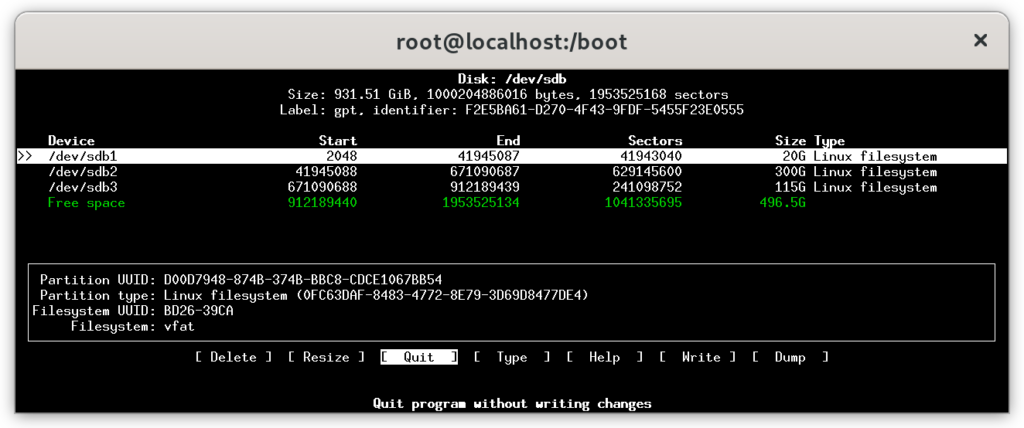
Ist der Ordner für die Installation angelegt?
localhost / # cd /boot/efi/
localhost /boot/efi # ls
localhost /boot/efi # ls -all
total 8
drwxr-xr-x 2 root root 4096 Jan 1 11:16 .
drwxr-xr-x 4 root root 4096 Jan 1 11:16 ..
localhost /boot/efi # Es kommt nur ein Eingabepromt beim Start von Grub – eine grub.cfg erstellen
localhost /boot/efi # grub-mkconfig -o /boot/grub/grub.cfg
Generating grub configuration file ...
Found linux image: /boot/vmlinuz-5.15.80-gentoo-x86_64
Found initrd image: /boot/initramfs-5.15.80-gentoo-x86_64.img
Warning: os-prober will not be executed to detect other bootable partitions.
Systems on them will not be added to the GRUB boot configuration.
Check GRUB_DISABLE_OS_PROBER documentation entry.
Adding boot menu entry for UEFI Firmware Settings ...
done
localhost /boot/efi # grub-install --target=x86_64-efi
Installing for x86_64-efi platform.
grub-install: error: cannot find EFI directory.
Tipp von Manfred unter http://www.gentooforum.de/artikel/22643/nur-grub-eingabepromt.html :
Ich kann dir das ArchLinux-WIKI über UEFI-Installation empfehlen
https://wiki.archlinux.de/title/UEFI_Ins…ion#Secure_Boot
Dort kannst du lesen, daß bei UEFI-Boot die Partition nicht ext4 ist.
Wenn du diese Boot-Partition so einrichtes:
mkfs.fat -F 32 -n EFIBOOT /dev/sdaX
und diese Partition als /boot mountest,
kannst du bei grub-install folgendes eingeben:grub-install --target=x86_64-efi --efi-directory=/boot --bootloader-id=gentoo_grub --recheck --debug
Dann folgt nochgrub-mkconfig -o /boot/grub/grub.cfg
Dann müsste dein System problemlos booten.
Gruß
Manfred
