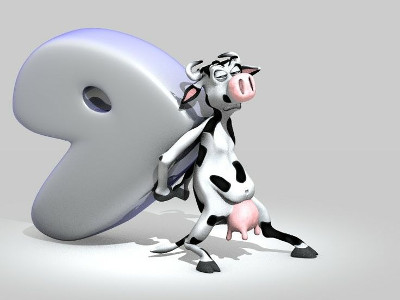Beim Kompilieren eines Paketes kommt die Meldung: Could not find a UTF-8 locale
* Messages for package dev-python/configobj-5.0.6: * Could not find a UTF-8 locale. This may trigger build failures in * some python packages. Please ensure that a UTF-8 locale is listed in * /etc/locale.gen and run locale-gen. >>> Auto-cleaning packages... >>> No outdated packages were found on your system.
In diesem Fall ist eine Anpassung der locale Einstellungen erforderlich. Es gibt verschiedene Möglichkeiten die Lokale zu setzen. Eine einfache Variante ist die Änderung der Datei /etc/locale.gen Es muss überprüft werden, ob hier die Variable de_DE.UTF-8 gesetzt ist. Nach dem Eintrag ein locale-gen durchführen um die Dateien zu aktualisieren.
# /etc/locale.gen: list all of the locales you want to have on your system. # See the locale.gen(5) man page for more details. # # The format of each line: # <locale name> <charset> # # Where <locale name> starts with a name as found in /usr/share/i18n/locales/. # It must be unique in the file as it is used as the key to locale variables. # For non-default encodings, the <charset> is typically appended. # # Where <charset> is a charset located in /usr/share/i18n/charmaps/ (sans any # suffix like ".gz"). # # All blank lines and lines starting with # are ignored. # # For the default list of supported combinations, see the file: # /usr/share/i18n/SUPPORTED # # Whenever glibc is emerged, the locales listed here will be automatically # rebuilt for you. After updating this file, you can simply run `locale-gen` # yourself instead of re-emerging glibc. #en_US ISO-8859-1 #en_US.UTF-8 UTF-8 #ja_JP.EUC-JP EUC-JP #ja_JP.UTF-8 UTF-8 #ja_JP EUC-JP #en_HK ISO-8859-1 #en_PH ISO-8859-1 #de_DE ISO-8859-1 de_DE UTF-8 #de_DE@euro ISO-8859-15 #es_MX ISO-8859-1 #fa_IR UTF-8 #fr_FR ISO-8859-1 #fr_FR@euro ISO-8859-15 #it_IT ISO-8859-1